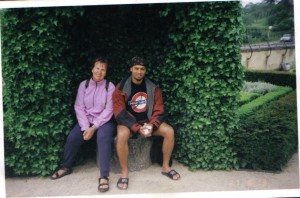Stories of bicycle travellers & free weblogs for biketravellers!
FAQ
Here are some answers to some frequently asked questions about the BiciPedia Wiki and the BikeTravellers.com community: groups, accounts, Wire and much more! Please see also the About page about the backgrounds of the site and how you can help out. If you want to know more starting info and detail about how to use your blog, you might want to check out this post as well, that covers just that.
Here is the index of all questions answered below, or just scroll down to read them all 🙂
- 1 A note about the Bicipedia Wiki
- 2 Questions about the BiciPedia
- 2.1 How is the BiciPedia related to the BikeTravellers.com Community?
- 2.2 When I move back and forth between the BikeTravellers.com Community and the BiciPedia, do I have to log-in to each again?
- 2.3 Can I change my password on either log-in? If so, how?
- 2.4 How do I edit something on a BiciPedia page?
- 2.5 How Can I Create a New Page?
- 2.6 What is Page History and How Can I Use it to “Undo” an Edit I made?
- 2.7 How can I change the title or name of a page I created?
- 2.8 How do I upload images to a page on the BiciPedia?
- 2.9 What is “My Watchlist”?
- 3 Questions about the BikeTravellers.com Community Profiles and Accounts
- 3.1 How do I load a picture of myself (an “avatar”) to appear in my profile and other areas?
- 3.2 How can I change my password?
- 3.3 What is the “wire”?
- 3.4 Is the wire like e-mail? If not, what is it and when (and why) would we use it?
- 3.5 What are “friends”?
- 3.6 What are “notifications”?
- 3.7 How do I send a message?
- 3.8 How can I toggle my email notification settings?
- 3.9 Can member profiles be made private? How can I prevent my profile from showing up in a google search?
- 4 Questions about Groups
- 5 Questions about Blogs
- 6 Questions About Copyright
Note about the BiciPedia Wiki
The BiciPedia is powered by a software application called MediaWiki. The best places to find help for using this software are Wikipedia’s Tutorial, (because MediaWiki was written for Wikipedia), Jim Groom’s MediaWiki Tutorials, and SIMPLE English Wikipedia. Below are some selected help topics from the Wikipedia Tutorial.
Help with Reading
Help with Editing
Help with Images (and other kinds of files)
In the spirit of all wikis, please answer all the questions you can answer and fill open pages.
Questions about the BiciPedia
How is the BiciPedia related to the BikeTravellers.com Community?
The BikeTravellers.com Community is the social networking part of this initiative. It’s a place for people to get to know each other, learn about trips that others are making, discuss common concerns, and collaborate on projects. You can make friends, open a blog and share your experiences with the community.
The BiciPedia is the repository of information, resources, and links that you create, annotate, and share. It will constantly evolve and change because every member can edit any page (the only exception is the home page and some special system pages, which only administrators can edit).
When I move back and forth between the BikeTravellers.com Community and the BiciPedia, do I have to log-in to each again?
No, once you log-in to each part of the site, you can move between the two parts freely (unless you log-out).
To log-in to the BikeTravellers.com Community website click log-in on the top toolbar.
Can I change my password on either log-in? If so, how?
For the BikeTravellers.com Community: You must first log-in by clicking “Log In” in the gray toolbar on the top right of any page on the BikeTravellers.com Community site. Then mouse over “My Account > Settings > General” Type in your new password twice and click save changes.
How do I edit something on a BiciPedia page?
You can read any page in the BiciPedia without registering on it or logging in to it. But if you want to edit something, you must have an account on the BikeTravellers.com Community and be logged in to the site.
You can find any “editable” page by finding it (by clicking View All Pages under Navigation on the right side of the screen). To edit it, click Edit (under Viewson the right side of the screen).
When you’re editing a page, save the page after every edit (or every few minutes). If you don’t and if you go to a different page, you will lose every change you made!
How Can I Create a New Page on BiciPedia?
On all Wikis such as the BiciPedia you can start a new page by typing in a new address (for example http://Biketravellers.com/bicipedia/New-pagetitle). if it exists, you can edit it, if it does not exist you can start it! You will see many ‘red links’ in the BiciPedia, these are links to nonexisting pages, so if you follow these, you can start them yourself and help out the community. Soon we will also add tools to easily add pages through forms.
Note that creating a new page on your blog(s) is different, you have to go through your admin panel (yourblog.biketravellers.com/wp-admin) and then click pages -> new.
What is Page History and How Can I Use it to “Undo” an Edit I made?
All editable pages have an associated “page history,” which consists of a record of the date and time of every edit, the username of the user who wrote it, and the summary of the changes. To access a page’s history, clicking the “history” link in the View box (on the right). On the page that you would like to see the previous versions, in the “Views” toolbar click “History” and you will see a list of all previous edits. You can then compare versions (click “Compare selected versions”), see previous versions (click “last” next to the version you would like to see), or reload a previous version (click “undo”). Click here for a brief tutorial on using this history to undo an edit you made to a page.
How can I change the title or name of a page I created on BiciPedia?
Click Move (under Views on the right side of the screen) and follow the directions. (Changing a name/web address of a page on you rblog can be done as well, under Admin -> Pages -> edit -> Permalink (on top of the editing buttons/field))
How do I upload images to a page on the BiciPedia?
Upload an image to the BiciPedia by using the “Upload File” link in the toolbox on the right side of the page. Then go to the page you want to add the image to and click the Image button in the BiciPedia toolbar and start typing the name of the image. (The program will find it, and then all you have to do is click it.)
What is “My Watchlist”?
The Watch link enables any logged-in user to keep a list of “watched” pages and to be notified of recent edits to these pages. No one “owns” a page on any BiciPedia; everyone can edit any page except “uneditable” ones that the system administrator controls. However, the Watchlist enables users who created or edited a page to keep track of all the editing done to it. To use this feature, click Edit to edit a page and then click “Watch this page” at the bottom of the page (above the “Save page” button). You can also add a page to your watchlist by clicking “My watchlist” in the “Personal tools” toolbar on the right. Then click “edit raw watchlist” and type in the name/s of the page/s you would like to watch. To remove a page from your watchlist, click view and edit watchlist and follow directions, or when in edit mode of the page click “unwatch” in the “Views” frame in the toolbar on the right, or uncheck the “Watch this page” check box. To see the changes that have occured in the pages you have been watching, once you are logged in click “My watchlist.”
Questions about the BikeTravellers.com Community Profiles and Accounts
How do I load a picture of myself (an “avatar”) to appear in my profile and other areas?
You can load a picture, or avatar, of yourself through the gray navigation bar that appears at the very top of the page. Go to “My Account > Profile > Change Avatar” to upload a new image.
You can also create a gravatar, which will enable you to use that same image across many different types of websites.
How can I change my password?
You can change your password through the gray navigation bar at the top of the page. Go to “My Account > Settings > General” to change your password.
What is the “wire”?
The wire is much like the “wall” in Facebook: it’s a place where friends, members of committee you’re on, and other members of the site can post messages and comments for you.
Is the wire like e-mail? If not, what is it and when (and why) would we use it?
The wire is not like e-mail. It is a place where you can post messages in your own profile, and where other members can post messages for you. The difference between e-mail and “the wire” is that it is public and everyone can see these messages. So, if you would like to let all your friends know any piece of information (without having to send them an e-mail message and have to remember all their addresses) you can post a message on your “wire.”
What are “friends”?
In Facebook, “friending” is social networking: Members search for people whom they know, used to know, or want to know. The friending tool enables them to contact these people or to accept someone’s request for contact (and determine the extent to–and ways in which–the person can contact and interact). On our BikeTravellers.com Community, “friending” is “social networking”: it enables us to contact one another and share resources and knowledge. By accepting a person’s friend request you become part of his or her “‘network” and can send instant (private) messages, post on their wire, get invited to groups etc.
To accept a “friend request,” you can either follow the link in the e-mail you receive requesting friendship, or once you’ve logged in, look again at the gray tool bar on the top right; hover your mouse over “Notifications.” Then click on the number of notifications you have pending. You will then be directed to a web page that allows you to accept or reject the friendship request.
What are “notifications”?
The Notification link(on the top right bar of the BikeTravellers.com Community) indicates if you have a new message, friend request, or invitation to join a group.
How do I send a message?
To send an email to another member, you can either find them on the member list or you can go to the BikeTravellers.com Community home page and click your avatar, click the “Messages” link on the left, and click “Compose.” Start typing the person’s first name in the addressee box and the program will give you a list of all the members whose names include the letters you’re typing. Next to the addressee box is an empty box for copying other members. Do the same thing in this box that you just did for the addressee. Each time, you do this, a new box will appear for another person to whom you might want to send a copy of the message.
How can I toggle my email notification settings?
The settings on your profile page (available by going to the top gray navigation bar and clicking My BikeTravellers.com Community > My Settings > Notifications) allows you to choose whether you want the site to email you in response to a variety of different actions, such as a message being posted on the wire of a group to which you below. Please visit this page to easily change your preferences.
Can member profiles be made private? How can I prevent my profile from showing up in a google search?
Right now, there is not a way to make Profiles private, but we can look into developing that functionality. For now, users worried about privacy should avoid using their full names on their profiles (some combination of initials and first or last names might be good). We will look into developing this option, but it will take some time to do so.
Questions about Groups
How do I create a group?
After you’ve logged in, hover your mouse over My account –> My Groups –> Create a Group. Follow the directions that you see.
What’s the difference between public, private, and hidden groups?
All content in public groups (member listing, forum posts, wire posts) is available to be viewed by anyone, even viewers who aren’t logged into the site. Public groups are listed in the public directory of groups, and any member of the community can join the group without seeking approval from the group owners.
All content in private groups is hidden from the public and is viewable only by members of that group. Private groups are listed in the public directory of groups, but members of the community must request membership to the group and have that request approved before being able to view group content.
All content in hidden groups is hidden from the public and is viewable only by members of that group. Hidden groups are not listed in the public directory of groups. New members must be invited to join by existing group members.
How come I’m not receiving Group wire posts via email?
First, please check your notification settings to make sure that you have set your preferences correctly. Second, please check your account’s spam filter or spam folder, as we have received several reports of group wire posts being caught by spam filters. BikeTravellers.com Community emails are sent from the address “noreply@BikeTravellers.com,” so you may need to add that address to your contacts or to your spam filter’s whitelist. If you are still having problems, please contact us.
How can I leave a group?
To unsubscribe from a group, go to the group homepage and click ”Leave Group.” The link is right under the group icon image.
How can I change my group email notifications?
If you’d like to change your notification settings for your groups, please go to the home page of any group and look for the link titled “Notification Settings” under “Forum Subscriptions.”
On the next page, look for “Automatically subscribe to group discussions.” Click ”yes” for groups from which you want email notifications, and ”no” for groups from which you don’t want email. Then click ”save changes” at the bottom.
Questions about Blogs
Where can I find help or guidelines for writing a blog?
You can find “Best Practice’s for Blog Posting” at WordPress’s Help screen on Writing Blog Posts.
How do I allow or deny comments on my blog posting?
You can choose to allow or disallow comments on each post that you write. To allow comments on a particular post, make sure that the box next to “allow comments on this post” is checked. You can find that box under the main textbox for the post. For additional information about how to moderate comments on it, see WordPress’s Blog Help.
Until we have our own help documentation finished, please visit the following two sites for help with your blog:
- UMW Blogs WordPress Guide. http://umwblogs.org/support/wordpress-guide/ This is all geared towards the University of Mary Washington site, but most things in the guide will apply here, as well.
- First Steps with WordPress: http://codex.wordpress.org/First_Steps_With_WordPress
How do I align images to the left or right in a blog post?
Please check out Michael Cripps’s wonderful guide to aligning images in WPMu.
Questions About Copyright
What copyright restrictions cover material posted on the BiciPedia and the BikeTravellers.com Community?
You can only upload and post stories/pictures that you own the copyright of. Please do not post other people’s stories and pictures without their permission and if it is permitted (under certain Creative Commons licenses, public domain images etc), always link back to teh source and credit as needed.
What copyright options do I have for material that I upload to the BiciPedia?
Details to come (standard copyright and Creative Commons are options). Basically you keep all copyright on all things you write and post on your blog. You will give us permission to post this info elsewhere on BikeTravellers.com & BiciPedia.com (mostly automated excerpts, linking back to your blog, for example the sitewide feed, tags etc.). Note that all info posted on the BiciPedia is public and can be edited by other users. The goal is to have the best info, but do not be offended if something you wrote is changed to make it even better! Of course, in case of spam/vandalism, you can roll-back the changes and restore the previous version, see above.
———————–
This FAQ is based on a similar FAQ of the CUNY Academic Commons community, an excellent resource for plugins, info and more.