Stories of bicycle travellers & free weblogs for biketravellers!
Posts tagged videos
Embed external videos easily with the new WordPress
Jan 20th
- 1 In A Nutshell
- 2 oEmbed
- 3 Can I Use Any URL With This?
- 4 How Can I Add Support For More Websites?
- 5 What About oEmbed Discovery?
- 6 External Resources
// < ![CDATA[ // < ![CDATA[ if (window.showTocToggle) { var tocShowText = "show"; var tocHideText = "hide"; showTocToggle(); } // ]]>Starting with WordPress 2.9, it’s super easy to embed videos, images, and other content into your WordPress site.
In A NutshellYou could always easily embed videos from extrenal sites using the plugin Vipers Video’s quicktags.
We just upgraded to the newset version of wordpress and now all you need to do to embed something into a post or page is to post the URL to it into your content area. Make sure that the URL is on its own line and not hyperlinked (clickable when viewing the post).
For example:
Check out this cool video:
http://www.youtube.com/watch?v=nTDNLUzjkpg
That was a cool video.
WordPress will automatically turn that into a YouTube embed when the post is viewed. (Check the “Auto-embeds” check box in Administration > Settings > Media SubPanel.)
You can also opt to wrap the URL in the shortcode. It will accomplish the same effect, but does not require the URL to be on its own line and the More >



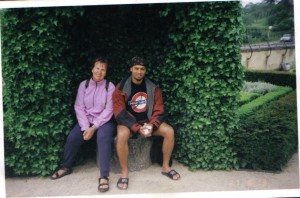

Recent Comments